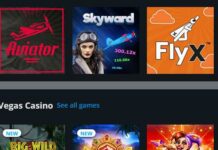Sultan Qaboos University Online Fees Payment procedure—Step by Step
Step by step On-line Payment
Step 1: Insert your “username & password” to log into the registration web page sis.squ.edu.om
Step 2: Update your mobile number in the field required and press “Proceed”

Step 3: Read carefully the Important notes before pressing the “I agree” button

Step 4: After opening the online registration page , press the “Tuition Fees” button

Step 5: It will show the cost for each registered course and the total tuition fees, then press “Pay Tuition Fees” button

Step 6: There are two options of payment, choose either “Visa” or “Master Card” by pressing on the icon

Step 7: Insert the card details in the required fields

Final Step: Processing your payment , you can print out your payment receipt once it is processed