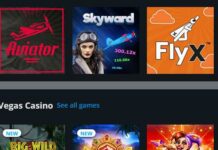Bluehost allows payment via Paypal but the account should be linked to your bank account for instant payment.
If you have a credit card, make sure you link it to your Paypal account before making the payment.
“By using your PayPal account with Bluehost, you are agreeing to set PayPal as your default payment method for all future auto-renewals. This can be updated at anytime within your PayPal account. If you choose to add a credit card to the account, it will be set as the default payment method for all auto-renewals and your PayPal account will be used as a secondary payment method, in case the primary method fails”, Reads a message from Bluehost.
When making the payment, the first thing to do is to create an account with Bluehost, Click here to create and account, then go to the payment option and pick Paypal as the default payment method.
- Other payment methods at Bluehost include:
- Credit Card
- Check or Money Order
- Purchase Orders
- Mailing Address
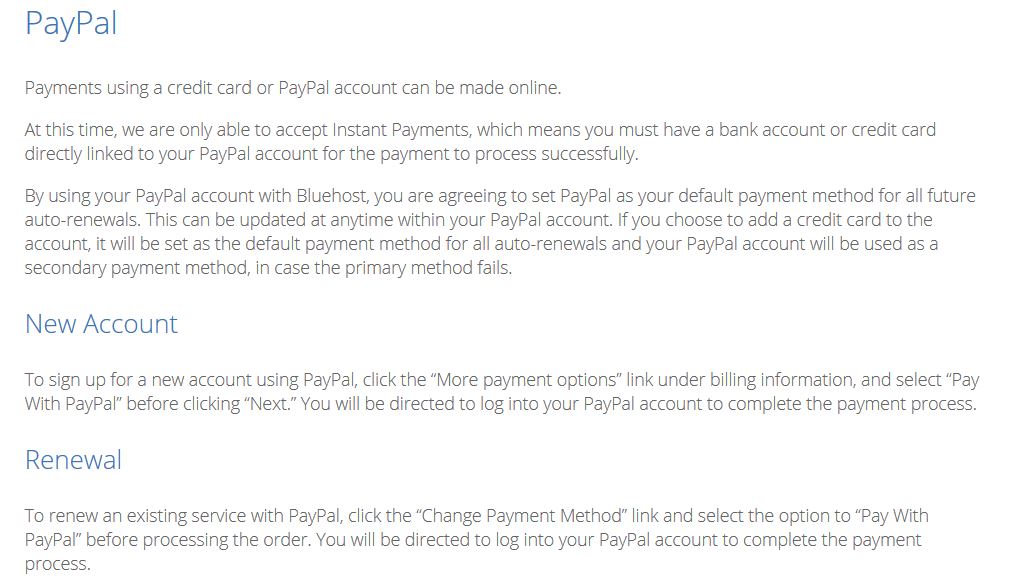
If you don’t succeed with Bluehost, then try Credit Card or the other three methods. Most people use Credit Card to make the payment.